
Home

All Speed Tips

Other Tips

Optimization Software

Tech News

Internet Security

Ask The PC Expert

Computer Jargon

Contact Us

Subscribe via Email

Subscribe via RSS



Recent Articles
Learn To Repair PCs With The Right Course
Buying a Refurbished PC
How to Optimize Droid Razr Battery
|
|
Internet Explorer Tips
Only a tiny percentage of Internet users ever bother to change the settings of their Internet browser. The wide majority of people just don't see any reason to do so. There are a lot of things we can change on our Internet browsers. For example, we can switch off the JavaScript and the images to name a few.
IE Time Saving Tips
We'll be focusing on IE8. As Internet users, we all know what it is like to come across an email address on a Website and had to copy and paste before we can send an email. That was then, things have changed now. Next time you come across an email address, simply highlight it and right-click. This will open a Window that will allow you to send an email right away.
Also, when you come across the name of a city, you can easily view the map of the place by right-clicking the name. For instance, let's say I came across "New York", to view the map, I would have to right-click the name and follow the window to click on "Map with Live Search".
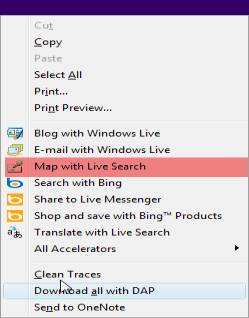
Apart from viewing a map, we can also send emails with the "E-mail with Windows live". This is particularly useful, as we do not need to go through the hassle of copying an email address from a page or spend few seconds to wait for a new tab to come up before we can log into our email accounts. We can also translate a web page immediately with live search if we have chosen not to use Yahoo Babelfish.
Turn Off and Turn on Pop-up Blocker in IE
The Pop-up blocker on your Internet browser blocks unnecessary ads. These ads are often annoying ads that pops up when you are visiting some sites. You can easily ignore some of them, however, others are difficult to ignore. By turning on the pop-up blocker, you would save yourself the headache of pop-up ads. On your Internet browser, click on Tools-> Pop-up Blocker and proceed to turn it on. You can place your favourite sites on the exemption list by doing so on the pop-up blocker settings.
What are browser Plug-ins?
A Plug-in is a piece of software / application that lets us view multimedia content. For instance, in order to properly view certain types of files on the Internet, you must download and install their plug-ins. A plug-in is usually available for free. They can be regarded as the number one helper application of an Internet browser. They do their jobs inside the Internet browsers.
Some webmasters have developed the habit of seeking information from users before they can access content. In some instances, such content becomes unavailable if they decide to turn down providing information such as name, email, country code, and so on. Now, such practice was initially intended by webmasters to know what part of the world their visitors are coming from. For instance, when a Website is having a great number of visitors from Spain, it makes good logical reasoning for the webmaster to create a Spanish version of the site.
If you enjoyed this post, please
or
|
-By Dominic
Web site and all contents © Copyright ComputerTooSlow.com 2012, All rights reserved.
|
|