
Home

All Speed Tips

Other Tips

Optimization Software

Tech News

Internet Security

Ask The PC Expert

Computer Jargon

Contact Us

Subscribe via Email

Subscribe via RSS



Recent Articles
Learn To Repair PCs With The Right Course
Buying a Refurbished PC
How to Optimize Droid Razr Battery
|
|
Office 2010 Alternatives
Everyone is excited about Windows Office 2010 and the excitement is warranted as we believe that Office 2010 is the best. However, there are other Office suites such as Corel WordPerfect Office, Open Office, Google Docs, StarOffice, SSuite and Zoho that are available. The good news is that, unlike Office 2010, other Office suites are absolutely free, except for Corel WordPerfect Office X5. Also, in terms of functionality, they do basically the same things, although MS office outshines them all when you are talking about the number of features and its user-friendly interface status. It should also be noted that Microsoft Windows Office is the most popular of them all. Let's look at some of these alternatives and how they match up with Office 2010.
OpenOffice.org
Believe it or not, OpenOffice is a top competitor compared to MS office 2010. While Microsoft Windows Office 2010 is believed to be used by close to 700 million people worldwide, OpenOffice has a fan base of about 200 million people, give or take.
Talking about interface, by physically comparing both office suites, you would be amazed at the similarities between the two. You may even regret spending your money on MS Office. For one reason, you can always open your MS documents with OpenOffice and vice versa. It is so easy using OpenOffice that you can easily convert to .pdf files right on the toolbar. In addition, OpenOffice is compatible with all MS office documents. Although this open-source software lacks the great graphics that MS Office is known for, it can open older files that MS Office can't.
Google Docs
Google Docs is a cloud-base suite. It can also conveniently replace your MS office. Sadly, you need an Internet connection to use it. With this office suite you can do many things especially if you are an editor, as your writers located in any part of the world can rewrite a given article right in front of your computer screen.
The bad thing about Google Docs is that its usefulness to professionals is limited. For example, no one would like to leave their valuable documents in the cloud. What would happen when you need it and there is no Internet connection? How would you deal with Google downtime?
WordPerfect X5
WordPerfect is great if you are creating long documents. It opens major documents, plus it has redaction security features that even MS Office 2010 doesn't have. Below is a snapshot of Corel WordPerfect X5 in Windows Mode.
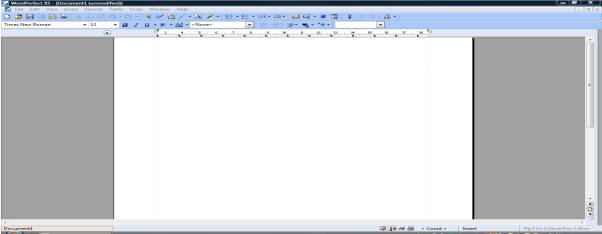
If you enjoyed this post, please
or
|
-By Dominic
Web site and all contents © Copyright ComputerTooSlow.com 2012, All rights reserved.
|
|