
Home

All Speed Tips

Other Tips

Optimization Software

Tech News

Internet Security

Ask The PC Expert

Computer Jargon

Contact Us

Subscribe via Email

Subscribe via RSS



Recent Articles
Learn To Repair PCs With The Right Course
Buying a Refurbished PC
How to Optimize Droid Razr Battery
|
|
SpeedUpMyPC Review
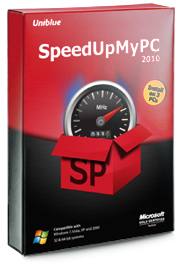 SpeedUpMyPC Product Page
SpeedUpMyPC Product Page
We like to take a look at the latest PC optimization software to see how it does. We recently had a chance to take a look at SpeedUpMyPC From Uniblue to see how it performed. SpeedUpMyPC is a paid PC optimizer that costs $29.95. It should also be noted that the system scan is free.
SpeedUpMyPC is Easy to Use
This software was very easy to use. With a few clicks, our computer was running faster. We thought this was a big plus for this software. The install of the software was very quick and easy. As soon as it was installed, the first thing it did was run a speed scan. This automatic scan makes it very easy for the average user to get their computer running fast again quickly. We also thought the user interface was intuitive and self-explanatory.
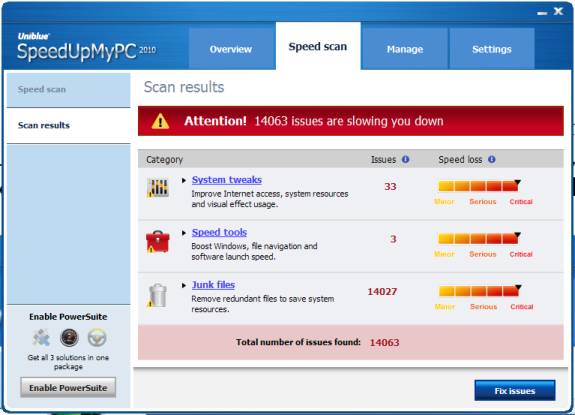
SpeedUpMyPC, Does it work?
The system we tested had many issues to fix. The program took about 5 minutes to fix all issues. We noticed a wide variety in the number of things it did. We noticed it removed junk and temporary files, disabled unnecessary services, optimized the RAM, cleared caches, optimized some Windows settings, and more. After the scan was done running, we noticed significant performance increases in Windows startup times, Windows shutdown times, and Word/Excel Access times. We also noticed slight increases in Internet Explorer access times.
We also ran a PassMark Performance test both before and after SpeedUpMyPC performed its optimizations and we were happy to see a better rating by about 10 points. We also noticed that the available memory had gone up by almost 100 megabytes. This extra memory could be very helpful for users with older computers with lower amounts of memory.
Always On Functionality

Another positive about this software is the "always on" functionality that continues to run after the speed test is done. The "always on" part of the software delivers a faster operating system performance, quicker navigation through the file manager, and faster starting of applications.
This "always on" functionality also included a list of the system tweaks that SpeedUpMyPC had performed. For our test PC, this included items such as "Disable Unneccessary Services", "Speed up the Windows Start Menu", and "Disable Windows Animations". Overall, there were over 20 of these tweaks in the system tweaks section. We really liked this feature since a lot of these tweaks that SpeedUpMyPC was doing automatically are things that we recommend you do to speed up a computer. However, a lot of these tasks are advanced tasks and SpeedUpMyPC made it easy for us to do a perform a lot of these actions without the risk of messing up our PC.
SpeedUpMyPC Price and Conclusion
Overall, we would recommend SpeedUpMyPC to anyone who is ailing from a slow computer. It did an overall good job and had a unique "always on" functionality that we thought was a huge plus. We found the price of SpeedUpMyPC to be $29.95 at the time of review. This is less expensive than a lot of other competing products. We do want to point out that other products often come with a registry cleaner and as you can see from the above screenshots RegistryBooster is extra. However, buying both RegistryBooster and SpeedUpMyPC will put the price of Uniblue's products in line with other optimization software packages. The fact that they are seperate is nice in the way that it gives you the choice to buy only one or the other if you feel like you don't need both. With other products, you are locked into both.
You can find more info at the SpeedUpMyPC Product Page.
If you enjoyed this post, please
or
|
-By Dominic
Web site and all contents © Copyright ComputerTooSlow.com 2012, All rights reserved.
|
|