
Home

All Speed Tips

Other Tips

Optimization Software

Tech News

Internet Security

Ask The PC Expert

Computer Jargon

Contact Us

Subscribe via Email

Subscribe via RSS



Recent Articles
Learn To Repair PCs With The Right Course
Buying a Refurbished PC
How to Optimize Droid Razr Battery
|
|
Advanced SystemCare PRO v4 Review
We had a chance to take a look at Advanced SystemCare PRO v4 from Iobit to see how it performed. This tool has millions of downloads. We have heard a lot of good things about Iobit, however, this is the first time we had the chance to sit down and review one of their products. Let's get right into it.
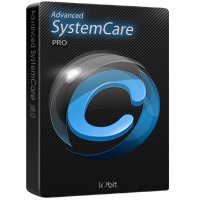
Download and Installation
In our test, the download and installation was a breeze. The process was quick and painless. We downloaded the free trial version of the product to start.
Click here to Download the Free Trial
Basic Scan and Cleanup
The free version comes with both a basic malware and registry scan along with some basic protection from security threats. We went ahead and tested the free tool first. The basic scan searched for malware, registry errors, bad shortcuts, junk files in can delete, and web history. During the scan, it found thousands of problems. Most of the problems were just temporary Internet files though. It found about 300 issues in the registry and about 60 bad shortcuts. The scan and cleanup were both pretty quick on our test machine. After the cleanup, our machine seemed to feel a bit zippier. Overall, the tool did a pretty decent job.
Other Free Tools We Liked
Smart Ram - Another free tool we really liked was the smart Ram feature. This feature recycled unused memory so the system could use it again. This is a great feature for anyone who uses their computer all day and notices that it gets slower later in the day.
Startup Manager – This tool helps you to optimize the programs that startup when Windows starts up.
Smart Defrag – There are a lot of good defrag programs on the market, but it is nice that a good, free defragmentation tool was included with this software.
Pro Version is Worth it
After we felt like we tested the free version enough, we upgraded to the pro version to see if it was worth it. The cost for us to upgrade was only $20 which is pretty cheap when compared to other similar software on the market.
The free version is very solid, but the pro version offers quite a few upgrades that are definitely worth the money. First, the registry cleaner on the pro version is much better and much more thorough. It also offers a registry defrag which can help boost performance even more. Second, it comes with a feature called TurboBoost which essentially optimizes your system for its best performance. The malware scan and removal system is also better on pro version as well.
One more feature what we liked in the paid version is that the program will notice when your system is idle and perform optimizations automatically to keep your computer running fast.
Conclusion on Advanced SystemCare PRO v4
Overall, we would recommend both the free and the paid version of this software depending on your needs. For the price, this software is tough to beat. We have only tested a few other software packages that are better than this and they cost more than $20. In our opinion, this software even outperforms a few of the software packages that cost more.
Click Here to Download the Free Trial
Click Here to Visit the Product Detail Page
If you enjoyed this post, please
or
|
-By Dominic
Web site and all contents © Copyright ComputerTooSlow.com 2012, All rights reserved.
|
|